Journal Entry 3 - creating Project A
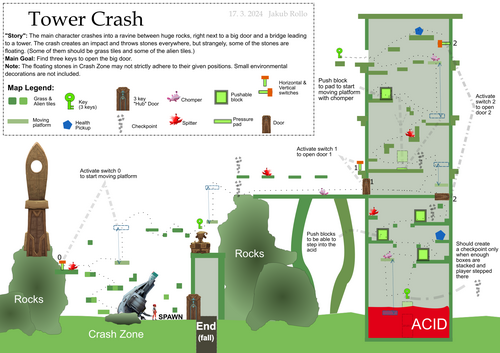
Activity:
- Downloading and Learning in Inkscape
- Drawing the level design
- Trying things in unity
Initially, I focused on creating a captivating environment that could tell its own story. Then, I filled it with switches and engaging puzzles. Looking back, I realize it might have been more efficient to create the puzzles first and then integrate them into the environment. Additionally, while fleshing out the level, I inadvertently made it larger than intended, likely extending the playtime to around 5 minutes instead of the targeted 3. Nevertheless, I'm pleased with how the level turned out . I would say it looks engaging and it's not too hard nor too easy.
In Unity, I experimented with implementing the "hub" door mechanism using keys and also activating platforms via switches and pads, (just to know if I'm able to do that myself). I also learned a bit how to use Inkscape which turned out to be quite good for this task and it was not that difficult to learn how to draw simple things. I hope I didn't make it appear overly complex and that I've explained everything clearly in the design.
Installing and learning: +/- 45 minutes
Drawing level: 2,5 hours
Trying things in unity: +/- 35 minutes
Re-doing some things: +/- 1,5 hour
Outcome: One page design of a level for unity 2D GameKit (and older version of the same one page design).
(UPDATED LEVEL DESIGN:)
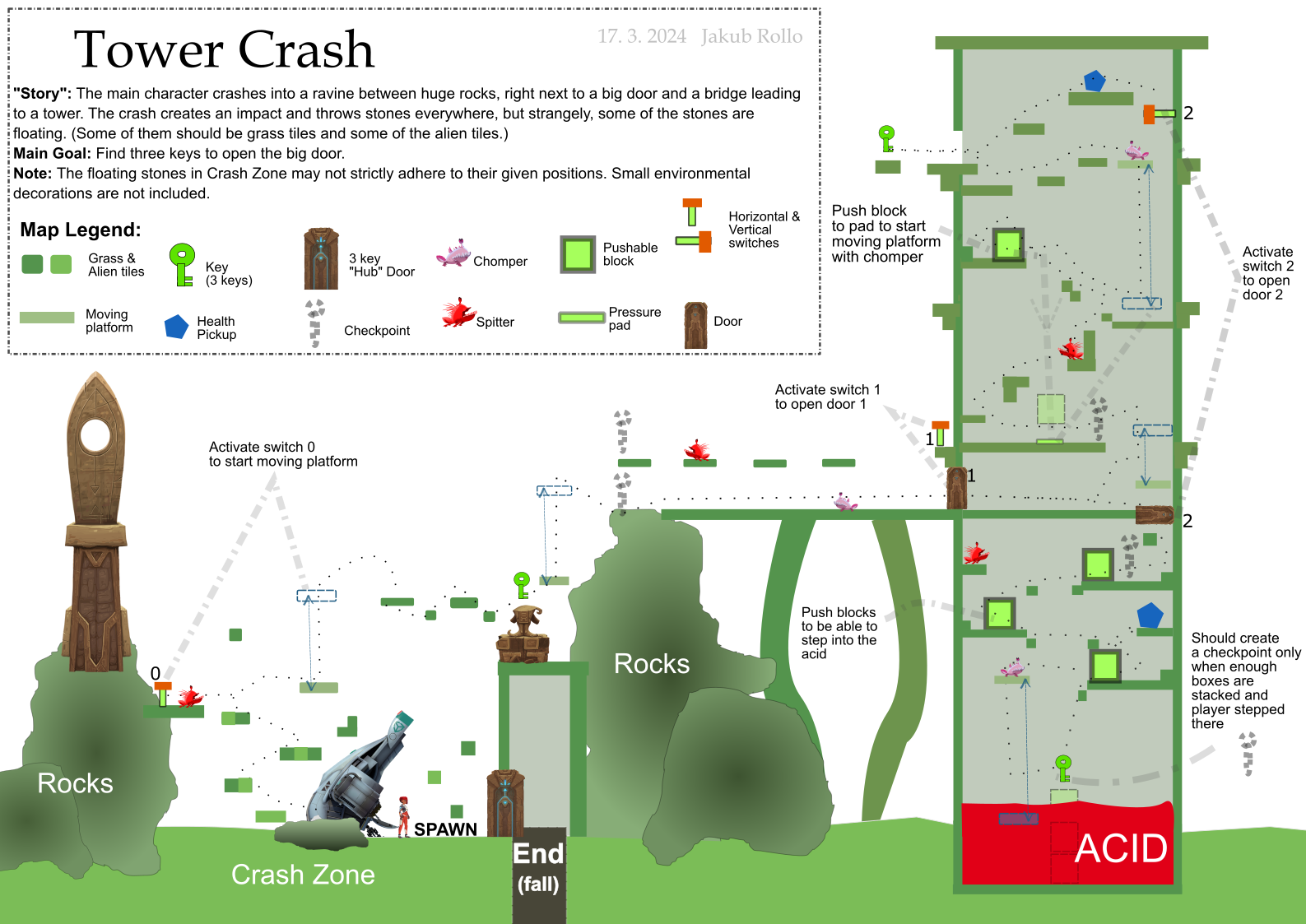
Get Project T
Project T
| Status | Released |
| Author | rolloj |
| Genre | Platformer |
| Tags | mff-gdintro-2023-t, mff-gdintro-2024-t |
More posts
- Journal Entry 8.5 - JuicinessMay 06, 2024
- Journal 8 - Project CMay 05, 2024
- Journal 7 - PresentationMay 05, 2024
- Journal 6 - Implementing my One Page DesignApr 14, 2024
- Journal 5 - Scripting 2Mar 31, 2024
- Journal Entry 4 - ScriptingMar 24, 2024
- Journal Entry 2Mar 10, 2024
- Journal Entry 1Feb 25, 2024
Leave a comment
Log in with itch.io to leave a comment.